To see your support tickets, you first have to press "Sign in" in the top right corner on www.helpdesk.chargepanel.com![]()
Here you type in your log-in credentials.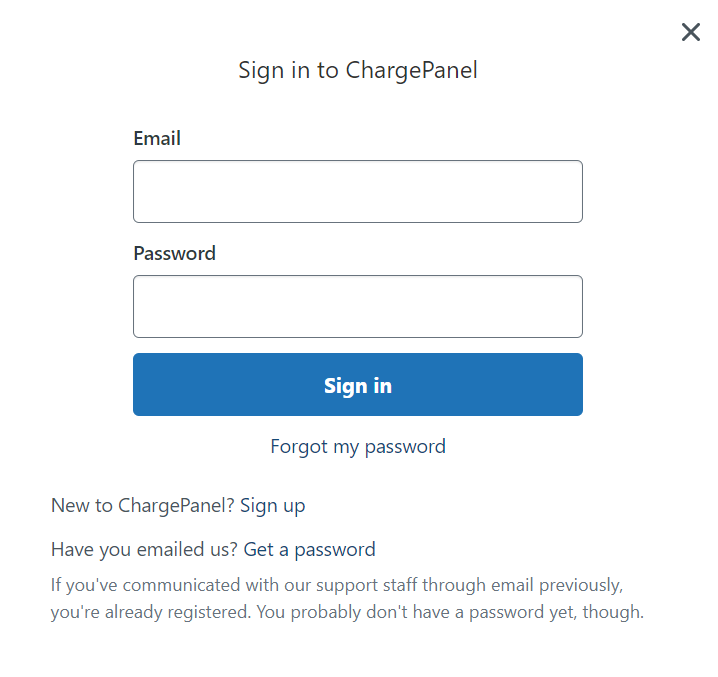
Afterwards you press on your name in the top right corner and then click on "Requests" in the drop-down menu.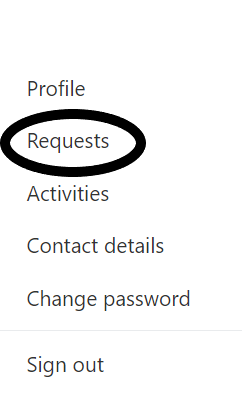
Here you can see all of your support tickets.
Comments
0 comments
Article is closed for comments.